%
На ввод
средств

%

Эстонский отдел финансовой разведки (FIU или RAB на эстонском языке) регулирует оборот обмен, выдачу лицензий на проведение операций с криптовалютой.


Быстрая покупка и продажа криптовалюты в один клик.
Быстрый и безопасный обмен в автоматическом режиме.

Все операции в одном криптовалютном кошельке. Создавай свой бесплатный кошелек, обменивай криптовалюты и фиат.

Создан специально для быстрого и анонимного обмена криптовалют и фиатных средств.

Станьте партнером и получайте прибыль от приглашённых друзей. До 60% от суммы комиссий, оплаченных ими за торговлю.

Владельцев любых криптовалют
Проектов, выпускающих свою криптовалюту или токены для бизнеса
Комерческих организаций, желающих проводить транзакции в криптовалюте
Обмена криптовалют на фиааты и обратно
Покупка и продажа криптовалют
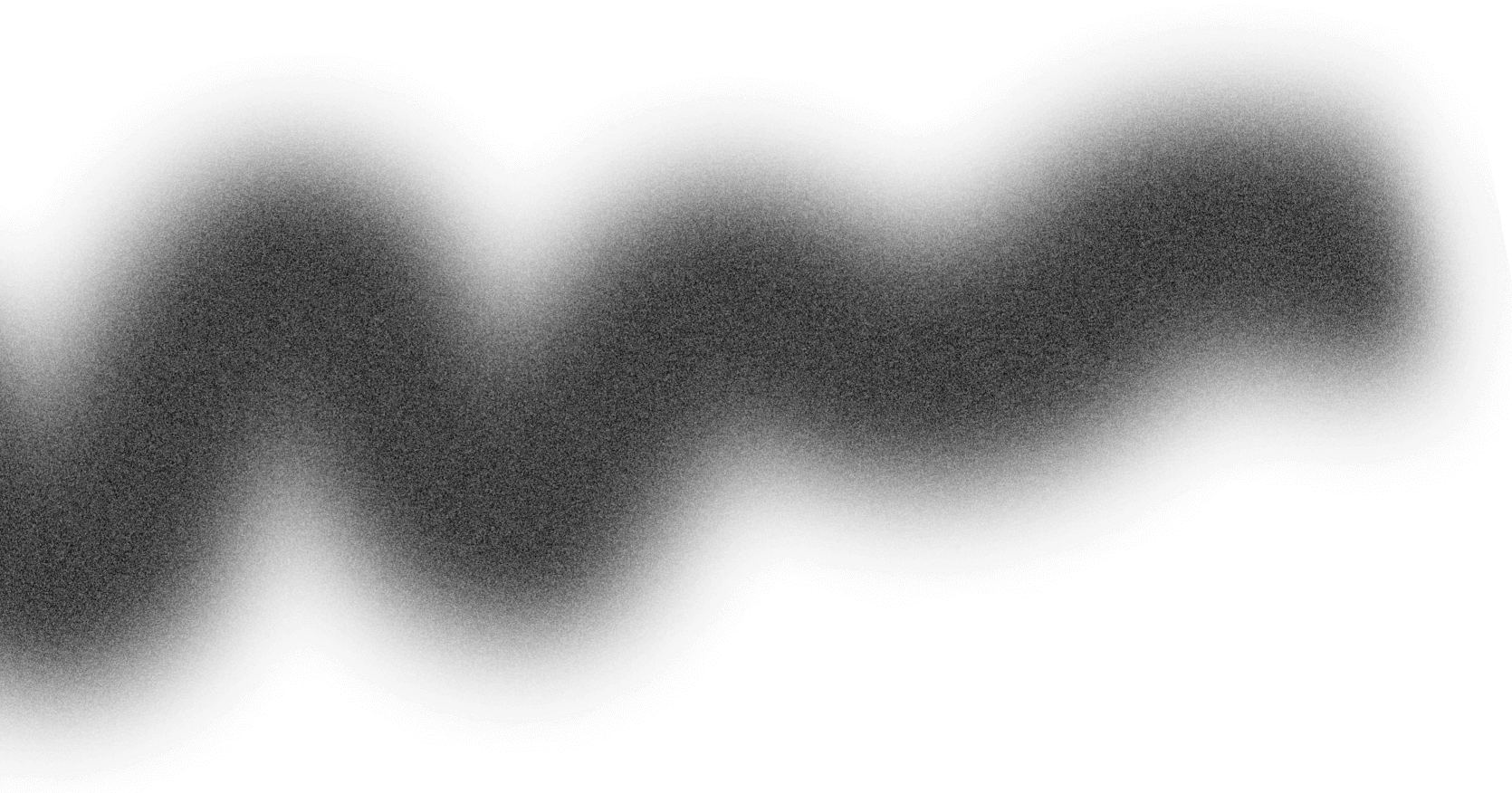
UNI Stex - удобная торговая площадка с простыми и понятными торговыми инструментами, при помощи которых можно легко торговать и обменивать криптовалюту, а также конвертировать ее в фиаты.
Основным партнером по Молдавии является компания BPay
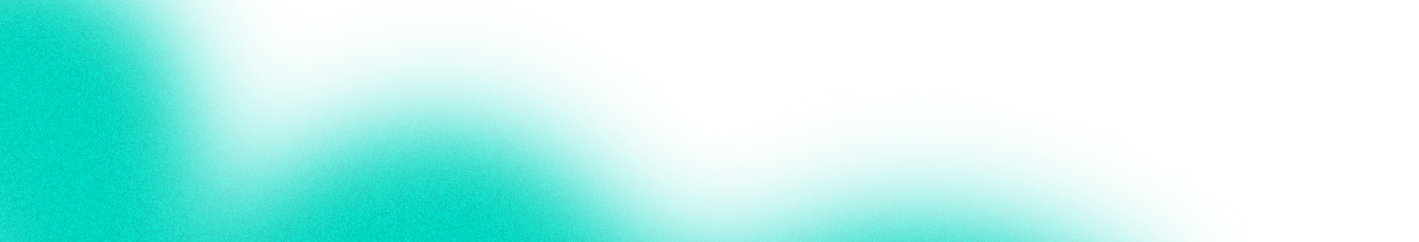
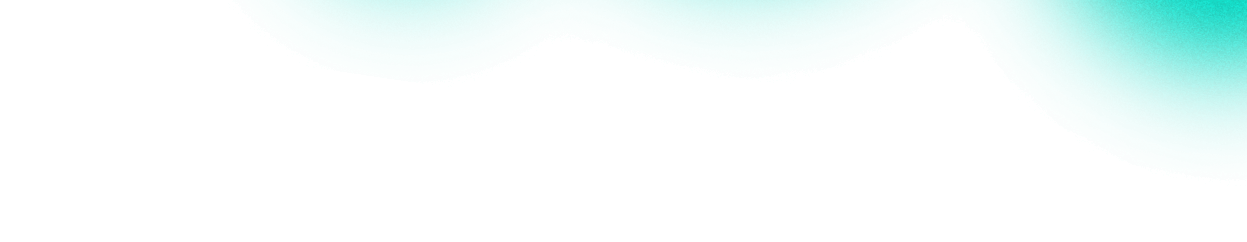










Все сервисы UNI Stex всегда с вами в нашем приложении. Быть всегда на волне тренда – это выбор тех, кто торгует и получает прибыль.
Скачайте наше приложение и не упускайте прибыльных движений рынка.
С помощью сервиса UNI Stex Вы можете не только выгодно обменивать электронную валюту, но и хорошо зарабатывать на этом (Партнерская программа). Выплату сможете получить любым удобным для Вас способом представленным в вашем личном кабинете UNI Stex.
If you see '2FA Code Error' when entering the Google authentication code, follow the instructions below to solve the problem:
Synchronize the time (clock) on your mobile phone (the Google Authenticator app) and the computer (from which you are trying to log in).
If you see '2FA Code Error' when entering the Google authentication code, follow the instructions below to solve the problem:
Synchronize the time (clock) on your mobile phone (the Google Authenticator app) and the computer (from which you are trying to log in).
If you see '2FA Code Error' when entering the Google authentication code, follow the instructions below to solve the problem:
Synchronize the time (clock) on your mobile phone (the Google Authenticator app) and the computer (from which you are trying to log in).
If you see '2FA Code Error' when entering the Google authentication code, follow the instructions below to solve the problem:
Synchronize the time (clock) on your mobile phone (the Google Authenticator app) and the computer (from which you are trying to log in).
If you see '2FA Code Error' when entering the Google authentication code, follow the instructions below to solve the problem:
Synchronize the time (clock) on your mobile phone (the Google Authenticator app) and the computer (from which you are trying to log in).
If you see '2FA Code Error' when entering the Google authentication code, follow the instructions below to solve the problem:
Synchronize the time (clock) on your mobile phone (the Google Authenticator app) and the computer (from which you are trying to log in).